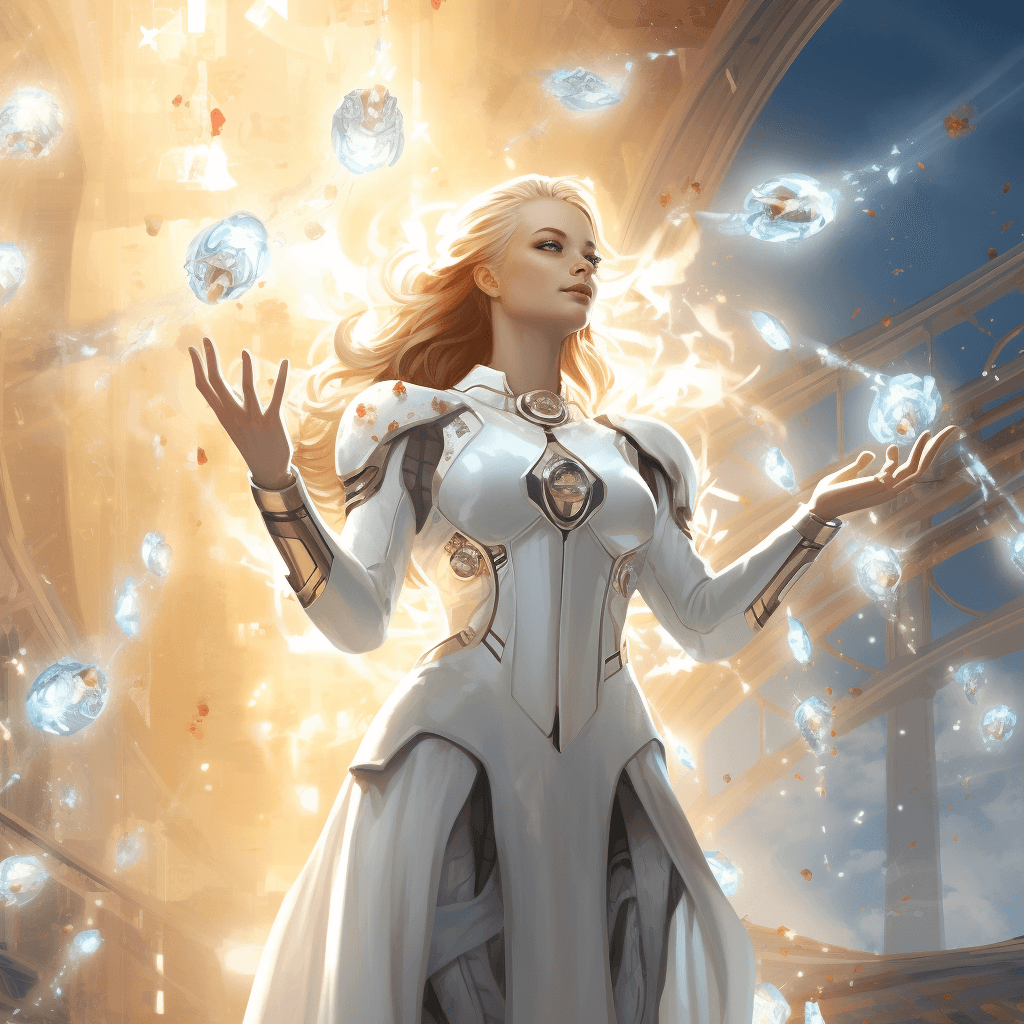Back to Blog
Share Post:

Software
Jul 16, 2024
Remote Work Solutions for Remote Accounting Firms & Software
Remote Working and Accounting Software stands at the forefront of this transformation, offering a plethora of benefits that are reshaping the landscape of financial management and operational efficiency. This article aims to delve into the essence of accounting software, its relevance in the era of remote work, and the future it holds for businesses aiming for financial acumen and intelligence.
At its core, accounting software is a specialized application designed to manage and process financial transactions within various modules such as accounts payable, accounts receivable, ledger, payroll, and trial balance. It acts as a financial backbone for businesses, streamlining operations, enhancing accuracy, and providing insights for better decision-making.
This comprehensive guide navigates through the essential aspects of accounting software, its pivotal role in remote working environments, optimization strategies for maximizing its benefits, and a deep dive into one of the leading software in the market - the Fortune App. From the transformative impact on the accounting industry to the future developments in financial reporting, billing, cash flow management, and business intelligence, we cover the ground on all fronts to equip you with the knowledge to thrive in the digital age.
What is Accounting Software?
Accounting software is more than just a tool for financial transactions; it's a strategic asset that automates complex processes, ensures compliance, and delivers real-time financial insights. It's designed to support businesses in managing their financial health, from tracking income and expenses to generating detailed financial reports.
How has remote work changed the accounting industry
The shift to remote work has significantly influenced the accounting industry, necessitating a move towards more flexible, accessible, and secure accounting solutions. This transition has not only improved work-life balance for accountants but also opened up global talent pools for businesses, driving efficiency and productivity.
How Can I Optimize Accounting Software With Remote Work
Optimizing accounting software for remote work involves a strategic approach that encompasses cloud-based solutions, mobile optimization, continuous training, and robust security measures, among others. These practices ensure seamless financial operations, irrespective of geographical constraints.
Choose A Cloud-Based Accounting Software
Cloud-based accounting software is pivotal for remote work, offering access from anywhere, at any time, and on any device. It facilitates real-time collaboration and financial management, making it a cornerstone for remote accounting practices.
Optimize For Mobile Devices
Mobile optimization is crucial for on-the-go access to financial data and operations. It empowers teams to perform tasks and make informed decisions, irrespective of their physical location, ensuring continuity and flexibility.
Provide a Remote Training Facility
Investing in remote training facilities ensures that your team is well-versed with the software, its features, and best practices. This knowledge transfer is essential for maximizing the potential of your accounting software.
Keep Updating Your Processes
The digital landscape is ever-evolving, and so should your accounting processes. Regularly updating your workflows and practices in line with the latest software updates and industry standards can drive efficiency and effectiveness.
Streamline Team Communication and Collaboration
Effective communication and collaboration tools are integral for remote teams. They ensure that everyone is on the same page, fostering a cohesive work environment that is conducive to productivity and success.
Do Your Best To Automate Data Entry
Automating data entry is key to efficiency in remote accounting. Here's how you can make it happen:
Use software with integration capabilities: Choose accounting software that can integrate with your other business systems. This allows automatic transfer of data, reducing manual entry. It saves time and cuts down on mistakes.
Implement scanning and OCR technology: Use scanning and optical character recognition (OCR) technology to convert paper documents into digital format. This way, data from invoices and receipts can be automatically entered into your accounting system.
Set up automatic bank feeds: Connect your accounting software to your bank accounts. This ensures that all transactions are directly fed into the system. It eliminates the need to manually enter each transaction and helps keep your records up-to-date.
Utilize cloud-based storage: Store documents in the cloud for easy access and processing. This supports a streamlined workflow, where data can be automatically extracted and entered into your accounting system.
By focusing on these strategies, you significantly reduce manual data entry, enhance accuracy, and improve overall efficiency in your financial processes.
Implement Strong Security Measures
With the increase in cyber threats, strong security measures are non-negotiable. Ensuring data encryption, multi-factor authentication, and regular security audits can safeguard your financial data against unauthorized access.
The Best Accounting Software For Remote Work
Fortune App
Overview
Fortune App stands out as a beacon of innovation and efficiency in the realm of accounting software, tailored for the needs of remote work. It offers a comprehensive suite of features designed to cater to the diverse requirements of modern businesses.
Features and Functionalities of Fortune App
Cloud-Based Access: The software offers cloud-based access, allowing you to work from anywhere. This is crucial for remote teams, as it ensures that everyone can access financial data in real time.
Comprehensive Financial Reporting: Generate detailed financial reports with just a few clicks. These reports provide insights into your business's financial health, helping you make informed decisions.
Pros Of Fortune App
Enhanced Efficiency: Automation features significantly reduce manual tasks, making financial processes more efficient and less time-consuming.
Real-Time Collaboration: Team members can collaborate in real-time, providing up-to-date financial information that is crucial for decision-making.
Scalability: The software grows with your business, easily adapting to increased demands without the need for significant changes or upgrades.
Cons Of Fortune App
Learning Curve: New users may find it challenging to navigate the software initially. However, most platforms offer tutorials and customer support to ease the learning process.
Subscription Costs: While the software offers significant benefits, the subscription costs can add up, especially for small businesses. It's important to weigh the features against the cost to determine if it's the right choice for your business.
Bottom Line
The integration of remote working with advanced accounting software like the Fortune App heralds a new era of financial management. Businesses equipped with these tools are better positioned to navigate the complexities of the modern financial landscape, driving growth and success in an increasingly digital world.
FAQ (Based On PAA's)
Is accounting good for remote work?
Yes, accounting is well-suited for remote work, thanks to cloud-based software that enables secure and efficient financial management from anywhere.
What is remote accounting?
Remote accounting refers to the practice of managing financial operations from a location outside the traditional office setup, facilitated by digital tools and software.
Which software is mostly used for accounting?
Software like QuickBooks, Xero, and the Fortune App are among the most popular for accounting, offering a range of features to cater to diverse business needs.
What are the three types of accounting software?
The three main types are payroll management systems, enterprise resource planning systems, and billing/invoicing systems, each catering to specific aspects of financial management.
Share Post: